 |
How to check a customer number of DS-3000 series A) Check the tag mounted to the protection key all the alphanumeric characters (includes symbols, hyphens) described in a red dotted frame.  B) Check the KeyViewer
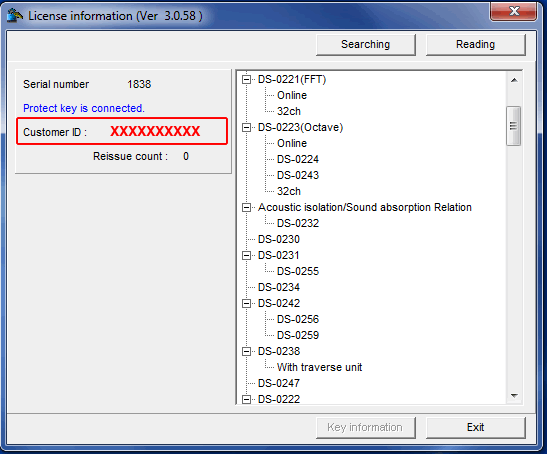 |
 |
How to check a customer number of DS-3000 series A) Check the tag mounted to the protection key all the alphanumeric characters (includes symbols, hyphens) described in a red dotted frame.  B) Check the KeyViewer
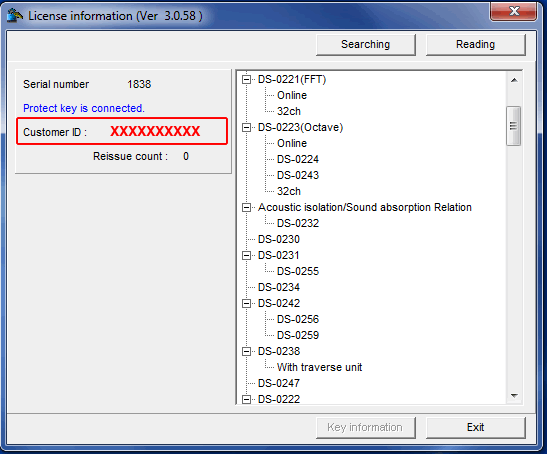 |